The Lenovo ThinkPad and IdeaPad cater to different user needs, with the former focusing on business professionals and the latter targeting casual users and consumers. ThinkPads are renowned for their durability, enterprise-grade security features, and high performance, making them ideal for professionals who require robust laptops for multitasking, software development, and demanding business applications.
They are built to withstand tough conditions, meeting military-grade standards for durability, and feature exceptional keyboards that are favored by professionals. On the other hand, IdeaPads are more affordable, offering a good balance of performance and style for everyday tasks like web browsing, media consumption, and light productivity.
They are often lighter, slimmer, and more aesthetically appealing, making them a popular choice for students, home users, and those seeking value for money. While IdeaPads typically feature mid-range processors and integrated graphics, they are less focused on enterprise-level features like advanced security options or extensive upgradeability, which are a hallmark of ThinkPads. Overall, the ThinkPad is best suited for those requiring reliability and performance in a professional setting, while the IdeaPad offers a more affordable, stylish option for everyday use without compromising on basic functionality.
Also read : Best MacBook to buy in 2024
When comparing Lenovo ThinkPad vs IdeaPad, there are several key differences in terms of design, performance, target audience, and pricing. Below, I’ll break down the key aspects of each series:
ThinkPad:
- Primarily designed for business professionals and enterprise environments.
- Known for its durability, security features, and performance.
- Commonly used in corporate settings, educational institutions, and by power users who need reliable laptops for work and productivity.
- Great for heavy multitasking, software development, and advanced productivity tasks.
- Known for its rugged and durable build with a military-grade standard (MIL-STD 810G), making it resistant to drops, vibrations, extreme temperatures, and other tough conditions.
- Minimalist design, typically a black or dark color scheme with a more utilitarian look.
- Chiclet-style keyboard with backlighting and legendary typing comfort.
- ThinkPads generally offer higher-end processors (Intel Core i5, i7, and i9 or AMD Ryzen) and more RAM (often configurable up to 64GB or higher).
- They tend to have more options for dedicated graphics cards (NVIDIA or AMD) and faster storage options (e.g., NVMe SSDs).
- Some models come with extra features like upgradable RAM and storage, and can support multiple external displays.
- One of the best laptop keyboards in the industry. ThinkPad keyboards are known for their excellent tactile feedback, key travel, and overall comfort.
- Many models include the TrackPoint (red nub) in the middle of the keyboard for precise pointer control.
- The precision trackpad is large and responsive, offering a comfortable navigation experience.
- As mentioned, ThinkPads are built to be highly durable, often meeting military standards for tough environments.
- ThinkPads are more likely to withstand harsh conditions, accidental drops, spills, or extreme temperatures.
- ThinkPads typically offer long battery life, often ranging from 8 to 20 hours depending on the model and configuration.
- Some models also support quick charging, allowing users to get several hours of usage with just a short charge.
- ThinkPads are generally more expensive than IdeaPads due to their premium build quality, better performance, and business-grade features.
- Prices typically range from $700 to $2,000+, depending on the configuration and model (e.g., ThinkPad X1 Carbon, ThinkPad T-series, or ThinkPad P-series).
- ThinkPads often include advanced security features such as TPM (Trusted Platform Module), fingerprint scanners, IR cameras for facial recognition, and smart card readers.
- ThinkPads are highly regarded for their business security features and encryption capabilities.
- More targeted at mainstream consumers, students, and home users.
- Focuses on offering good performance at affordable prices.
- Great for casual use, entertainment, light productivity, and everyday tasks like web browsing, watching videos, and office work.
- Aimed at users looking for a balanced laptop with good performance without the premium price tag.
- More sleek and stylish, with a focus on aesthetic appeal and lightweight design.
- Made from plastics or metal (depending on the model), but generally not as rugged or durable as ThinkPads.
- Often thinner and lighter, making them more portable for everyday use.
- Keyboard quality varies, but typically not as premium as the ThinkPad's.
- IdeaPads typically offer mid-range processors (Intel Core i3, i5, or AMD Ryzen 3, Ryzen 5) that are suitable for most everyday tasks.
- Integrated graphics are common in many models, though higher-end versions (like the IdeaPad Gaming series) may have dedicated GPUs.
- Typically have less upgradeability compared to ThinkPads.
- Can still be configured with solid-state drives (SSDs), but usually in lower capacities (e.g., 256GB to 512GB).
- The keyboard quality is generally good for the price range, but it might not match the premium typing experience of the ThinkPad.
- Trackpads are decent but can sometimes be less precise than ThinkPads in terms of response and durability.
- IdeaPads are generally built with plastic materials and may not be as rugged as ThinkPads.
- They're still well-constructed for everyday use but are not designed for heavy-duty, extreme conditions.
- IdeaPads also offer good battery life, but the range is often a bit more variable depending on the model.
- On average, IdeaPads offer between 6 to 12 hours of battery life, depending on usage and configuration.
- IdeaPads are positioned in the budget to mid-range category, with more affordable options available.
- Prices typically range from $300 to $1,500, with the premium models like the IdeaPad Flex or IdeaPad Gaming costing more.
- IdeaPads may have basic security features such as fingerprint readers or Windows Hello facial recognition, but they generally lack the more advanced options found in ThinkPads.
- IdeaPads cater to students, families, and casual users but also include some specialized variants:
- IdeaPad Flex (2-in-1 convertible laptops for more flexibility).
- IdeaPad Gaming (gaming-focused laptops with higher-end specs).
- Go with a ThinkPad if:
- You need a durable, professional, and secure laptop for business or heavy tasks.
- You're a power user or need a laptop that can handle multitasking and high-performance software.
- You want a laptop that is built to last and can withstand rougher environments.
- Go with an IdeaPad if:
- You need a budget-friendly or mid-range laptop for everyday tasks like web browsing, office work, and media consumption.
- You're looking for a stylish and lightweight laptop for personal or student use.
- You don’t require the heavy-duty features that ThinkPads offer, but still want a reliable device.
Ultimately, if you're looking for a laptop that balances performance, value, and portability, the IdeaPad will likely be the better choice. But if you need enterprise-level security, durability, and top-tier performance, the ThinkPad is the better option.
Lenovo ThinkPad VS Hp elite
When comparing the Lenovo ThinkPad series to the HP EliteBook series, you're looking at two of the most respected names in business laptops. Both are designed for professional environments, but they have some key differences in terms of design, features, and overall user experience. Here's an overview of how they compare:
Lenovo ThinkPad:
- Primarily aimed at business professionals and enterprise users, with a strong focus on durability, security, and performance.
- ThinkPads are favored by power users, developers, and IT professionals who need reliable laptops for multitasking, productivity, and specialized software.
- Often used in corporate environments or education sectors, with options suitable for heavy-duty tasks like software development, design work, and engineering.
- ThinkPads are known for their rugged, utilitarian design, often featuring a matte black chassis that prioritizes durability over aesthetics.
- Built to pass military-grade durability tests (MIL-STD 810G), making them more resistant to drops, extreme temperatures, and harsh conditions.
- Keyboard is one of the best in the industry, with excellent tactile feedback and TrackPoint (red nub) for precision navigation.
- ThinkPads offer a range of high-performance configurations, including Intel Core i5, i7, i9, and AMD Ryzen processors, with support for up to 64GB RAM or more on certain models.
- A variety of models in the ThinkPad series come with dedicated graphics (NVIDIA or AMD), making them suitable for more intensive tasks like video editing or CAD work.
- ThinkPads are known for their excellent battery life, with some models offering up to 20+ hours of use on a single charge.
- ThinkPads are well-regarded for their advanced security features, including TPM (Trusted Platform Module), fingerprint readers, IR cameras for facial recognition, and smart card readers.
- Models like the ThinkPad X1 Carbon offer integrated privacy screens for added security during business travel.
- ThinkPads generally have excellent BIOS security and options for disk encryption and remote management—key features for enterprise environments.
- The ThinkPad keyboard is widely regarded as one of the best in the industry, offering excellent key travel, tactile feedback, and overall typing comfort.
- ThinkPads also include the TrackPoint (red nub) in the middle of the keyboard, which provides a unique way of navigating without using the trackpad.
- Trackpads are large, responsive, and support multi-finger gestures.
- ThinkPads are known for their exceptional battery life, often exceeding 10 hours, and some models, like the ThinkPad X1 Carbon, can last up to 20+ hours on a single charge.
- Many ThinkPads support rapid charging, allowing them to charge quickly during short breaks.
- ThinkPads tend to be slightly more affordable than EliteBooks, particularly in the mid-range models, though high-end configurations (e.g., ThinkPad X1 Carbon or ThinkPad P-series workstations) can get expensive.
- Prices generally range from $700 to $2,000+ depending on the configuration.
- ThinkPad X1 Carbon: Lightweight, ultra-thin, high-performance business laptop.
- ThinkPad T-series: Reliable, all-rounders for business.
- ThinkPad P-series: Workstations for power users and professional creators.
HP EliteBook:
- Also designed for business users, but with a bit more emphasis on elegance and premium design in addition to performance and security.
- EliteBooks are often seen as a more premium business line, combining a sleek, professional look with high-end components and features.
- Popular in corporate environments, but often targeted at users who prioritize style alongside performance, such as executives, consultants, and business travelers.
- EliteBooks typically have a sleeker, more refined design, often incorporating aluminum or magnesium alloy materials for a more premium feel.
- The build quality is also solid, with many models meeting MIL-STD durability standards, though they may not be as rugged as ThinkPads.
- Keyboards on EliteBooks are generally excellent as well, though some users may prefer the ThinkPad’s iconic keyboard feel.
- EliteBooks also feature high-end Intel processors (i5, i7, i9) and AMD Ryzen options, but they generally focus more on battery life and enterprise integration.
- EliteBooks are typically less customizable than ThinkPads in terms of upgradeability, with many models offering 8GB to 32GB RAM configurations.
- While they can handle business workloads effectively, their performance is more tuned for productivity tasks like document editing, web browsing, and light-to-moderate multitasking, rather than heavy design or engineering work.
- EliteBooks also prioritize security, with similar features like TPM, fingerprint readers, and IR cameras for facial recognition.
- HP also offers Sure Start (self-healing BIOS), HP Privacy Camera, and options for HP Wolf Security (hardware-based protection).
- Like ThinkPads, EliteBooks are designed to meet the needs of enterprise security, with a strong focus on remote management and data protection.
- EliteBook keyboards are high-quality, offering a comfortable typing experience, but some may find the ThinkPad’s keyboard superior for extended typing sessions.
- Trackpads on EliteBooks are smooth and responsive, and most models include precision touchpads for better gesture recognition.
- HP EliteBooks also offer excellent battery life, generally ranging from 8 to 12 hours depending on the model and configuration.
- They tend to prioritize power efficiency and are optimized for long business trips, but generally, the ThinkPad's battery life tends to be a bit longer in side-by-side comparisons.
- HP EliteBooks are often positioned as a more premium offering, and prices for higher-end configurations can be higher, especially for models with premium materials or specialized features (like 4K displays or advanced security).
- Prices typically range from $800 to $2,500+, depending on the model and features.
- HP EliteBook 800 Series: Premium business laptops with a focus on performance and style.
- HP Elite Dragonfly: A high-end, ultra-lightweight convertible with a focus on business professionals.
- HP EliteBook 1000 Series: High-performance models designed for demanding enterprise environments.
Conclusion: Which Should You Choose?
Choose Lenovo ThinkPad if:
- You need a rugged, durable, and secure business laptop for multitasking and heavy workloads.
- You prioritize keyboard comfort (especially if you do a lot of typing) and need a laptop that can handle tough environments.
- You need a laptop with excellent performance options, long battery life, and enterprise-level security.
Choose HP EliteBook if:
- You want a sleek, premium-looking laptop that doesn’t compromise on performance but still has a more stylish design.
- You want a laptop that balances security features with powerful enterprise solutions, especially if you’re in a business where aesthetic appeal matters alongside functionality.
- You need a lightweight, travel-friendly laptop with strong battery life and a premium build.
Ultimately, both lines are excellent for business use, but the ThinkPad is often seen as the more rugged, performance-oriented choice, while the EliteBook is ideal if you want something more premium and stylish with a focus on business professionalism.
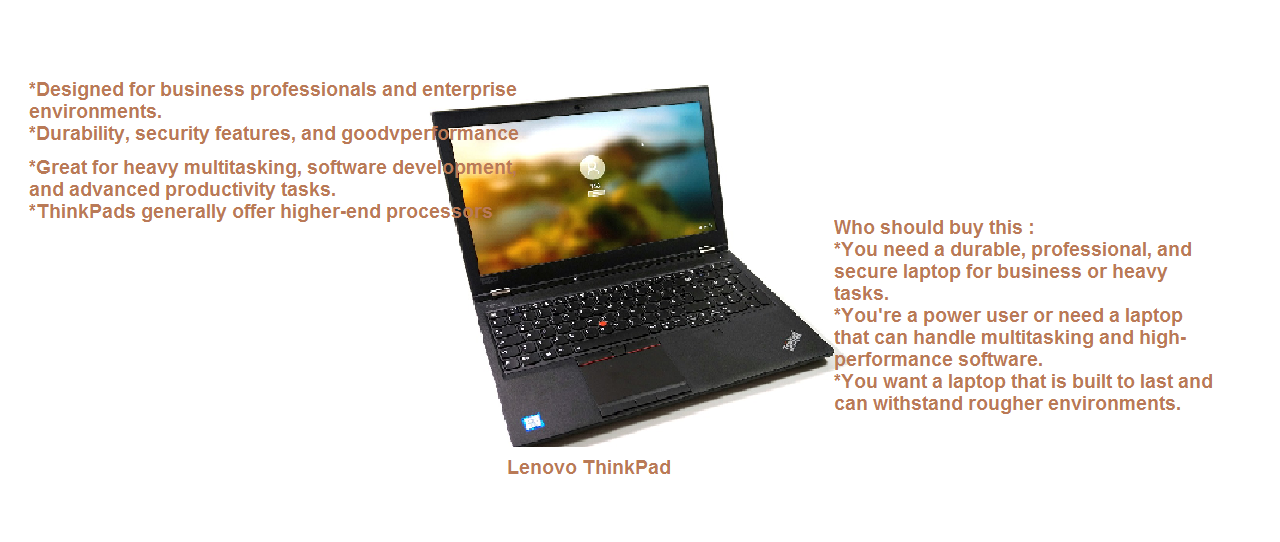

Comments
Post a Comment